- Subscribe to RSS Feed
- Mark Topic as New
- Mark Topic as Read
- Float this Topic for Current User
- Bookmark
- Subscribe
- Mute
- Printer Friendly Page
MonthCalendar window cut off on RHS
Solved!07-11-2010 12:07 PM
- Mark as New
- Bookmark
- Subscribe
- Mute
- Subscribe to RSS Feed
- Permalink
- Report to a Moderator
Solved! Go to Solution.
07-11-2010 09:08 PM
- Mark as New
- Bookmark
- Subscribe
- Mute
- Subscribe to RSS Feed
- Permalink
- Report to a Moderator
Can you show a screenshot of what is happening? Even post a VI has an example so others can see if they have a problem?
What is "RHS"?
07-11-2010 10:25 PM
- Mark as New
- Bookmark
- Subscribe
- Mute
- Subscribe to RSS Feed
- Permalink
- Report to a Moderator
I assume RHS = Right Hand Side.
My advice is to bag the .NET calendar and use the ActiveX MonthView Control instead.
07-12-2010 12:21 AM - edited 07-12-2010 12:22 AM
- Mark as New
- Bookmark
- Subscribe
- Mute
- Subscribe to RSS Feed
- Permalink
- Report to a Moderator
RHS = right hand side, with the example you posted that makes sense. But that is a bit of a reach for someone to figure out that abbreviation without any example. Why would anyone think that abbreviation is obvious?
If you look closely, it is also affected BS.
(Bottom Side)
Does it behave this way on older versions of LabVIEW? My guess is that this can be classified as a bug.
07-12-2010 12:44 AM
- Mark as New
- Bookmark
- Subscribe
- Mute
- Subscribe to RSS Feed
- Permalink
- Report to a Moderator
Thanks! I'll use the active X version. I was looking for it under the old name but didn't find it.
02-07-2011 08:15 PM
- Mark as New
- Bookmark
- Subscribe
- Mute
- Subscribe to RSS Feed
- Permalink
- Report to a Moderator
I am having the same problem with the .Net MonthCalendar control in LV 2010 (32-bit) and Windows 2007 (Professional 64-bit, don't ask why I didn't install the 64-bit LabVIEW). The Friday and Saturday columns are being cut-off when the control is dropped, and during run-time. The auto-size property is disabled by default. I do not see this problem on my LV 2010 installation on Windows XP

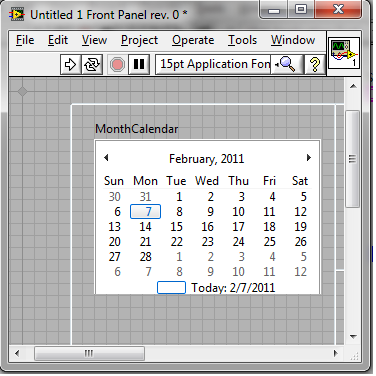
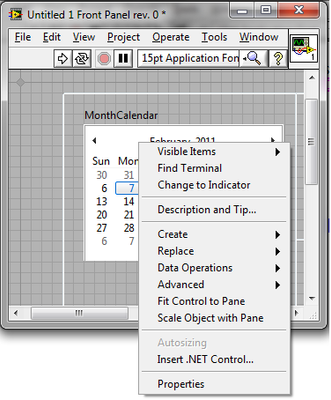


02-08-2011 02:19 PM
- Mark as New
- Bookmark
- Subscribe
- Mute
- Subscribe to RSS Feed
- Permalink
- Report to a Moderator
If you go to the example finder and open the .NET Event Callback for Calendar Control.vi from Communicating with External Applications>>.NET. Does this work? If you expand the calandar on the front panel first, does this work?
Brandon Treece
Applications Engineer
National Instruments
02-11-2011 08:35 AM
- Mark as New
- Bookmark
- Subscribe
- Mute
- Subscribe to RSS Feed
- Permalink
- Report to a Moderator
To answer the second question - No. I will try the example on my Windows 7 machine later. The example and the calendar work fine when I'm using XP

02-11-2011 10:04 PM
- Mark as New
- Bookmark
- Subscribe
- Mute
- Subscribe to RSS Feed
- Permalink
- Report to a Moderator
The .Net calendar example exhibits the same behavior (cutting off Friday and Saturday columns) when LabVIEW 2010 is installed on Windows XP.

02-14-2011 03:10 PM
- Mark as New
- Bookmark
- Subscribe
- Mute
- Subscribe to RSS Feed
- Permalink
- Report to a Moderator
This appears to be a bug. I have recreated it in Windows 7 on LabVIEW 2010 SP1. It happens when the VI starts or stops. If you adjust the property node Container Bounds Width and Height at the beginning of execution, the size will remain consistent until execution ends. If you make the .NET Container larger it will stay at a larger size once reaching a certain size threshold (this is not a fix, but is obviously not expected behavior and can be used in lue of finding other controls or waiting for a better solution). Finding another version of the control (the ActiveX one mentioned above, for instance) is a better work around in the mean time while this issue is investigated.
I apologize for the inconvenience.
