- Subscribe to RSS Feed
- Mark Topic as New
- Mark Topic as Read
- Float this Topic for Current User
- Bookmark
- Subscribe
- Mute
- Printer Friendly Page
TDMS with Action Engine (Functional Global)
03-20-2008 06:16 PM
- Mark as New
- Bookmark
- Subscribe
- Mute
- Subscribe to RSS Feed
- Permalink
- Report to a Moderator
03-20-2008 06:22 PM
- Mark as New
- Bookmark
- Subscribe
- Mute
- Subscribe to RSS Feed
- Permalink
- Report to a Moderator
03-20-2008 07:51 PM
- Mark as New
- Bookmark
- Subscribe
- Mute
- Subscribe to RSS Feed
- Permalink
- Report to a Moderator
Thanks,
Herbert
03-21-2008 09:24 AM
- Mark as New
- Bookmark
- Subscribe
- Mute
- Subscribe to RSS Feed
- Permalink
- Report to a Moderator
Yes as Herbert indicated an example would help.
Wild guess flows.
Is the AE going idle before ther read?
LV cleans up resources of VI's that go idle so make sure the AE is is in a VI that remanis running.
Done guessing.
Ben
03-21-2008 11:32 AM
- Mark as New
- Bookmark
- Subscribe
- Mute
- Subscribe to RSS Feed
- Permalink
- Report to a Moderator
03-26-2008 09:21 PM
- Mark as New
- Bookmark
- Subscribe
- Mute
- Subscribe to RSS Feed
- Permalink
- Report to a Moderator
Herbert
03-26-2008 11:20 PM - edited 03-26-2008 11:21 PM
- Mark as New
- Bookmark
- Subscribe
- Mute
- Subscribe to RSS Feed
- Permalink
- Report to a Moderator
This works for the case when you just press the run arrow everytime, since everytime you do that is the first call. When used as a subVI, there's only one first call, but you don't need to reinitialize your TDMS reference since LabVIEW won't clean it up unless the Action Engine VI goes idle.
I've attached a dummy example to help out. It doesn't do anything interesting, but should get you started.
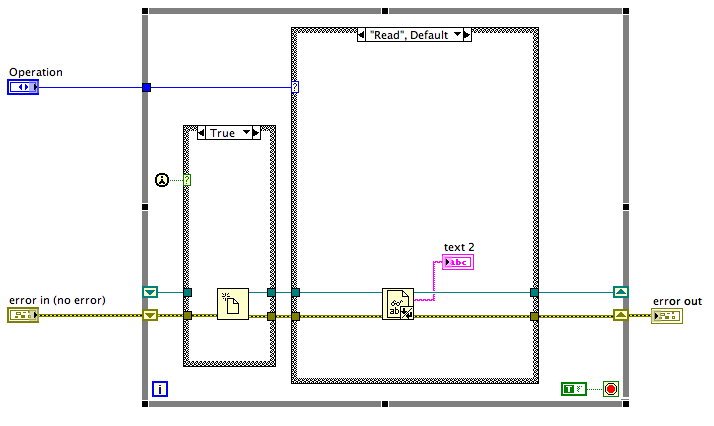
Message Edited by Jarrod S. on 03-26-2008 11:21 PM
National Instruments
03-27-2008 10:42 AM
- Mark as New
- Bookmark
- Subscribe
- Mute
- Subscribe to RSS Feed
- Permalink
- Report to a Moderator
...I am just running it by itself, selecting an action and then hitting the run arrow (i.e. it's not a subVI within a main VI that is constantly executing). I thought that would maintain a valid reference...
03-27-2008 01:44 PM
- Mark as New
- Bookmark
- Subscribe
- Mute
- Subscribe to RSS Feed
- Permalink
- Report to a Moderator
Thanks Guys!
I figured that LV must be tossing the refnum. I use Action Engines for DAQ tasks all the time and the tasks remain in the shift register just fine as I test them stand-alone. I thought I'd done it before with refnums but I guess I was mistaken. LV and Learn! ![]()
K
03-27-2008 01:50 PM
- Mark as New
- Bookmark
- Subscribe
- Mute
- Subscribe to RSS Feed
- Permalink
- Report to a Moderator
FYI: that trick only works with DAQ tasks based on the legacy driver, aka "Traditional NI-DAQ." The newer DAQmx driver does the same kind of cleanup on its tasks that you saw with the file refnums. Forewarned is forearmed.
I also used to test my DAQ Action Engines in stand-alone mode with the legacy driver. That was how I first started the habit of making a separate action-engine-tester vi.
-Kevin P.
