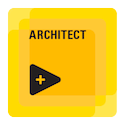- Subscribe to RSS Feed
- Mark Topic as New
- Mark Topic as Read
- Float this Topic for Current User
- Bookmark
- Subscribe
- Mute
- Printer Friendly Page
Using .net dataset object in LabView
02-13-2008
09:18 AM
- last edited on
06-04-2024
04:39 PM
by
![]() Content Cleaner
Content Cleaner
- Mark as New
- Bookmark
- Subscribe
- Mute
- Subscribe to RSS Feed
- Permalink
- Report to a Moderator
Hi all!
Rather than directly writing SQL commands to/from a database as suggested using LabSQL http://www.jeffreytravis.com/lost/labsql.html or LabView connectivity toolkit https://www.ni.com/en/shop/labview/select-edition.html I want to be able to call a webservice or a .dll (created using Visual Studio .NET) from LabView.
The webservice or dll will have a method such as insertTestResult that will take a number of inputs passed to it from Labview, create a SQL command object and perform the INSERT command into the underlying database. From what I have read this is perfectly doable, as it is straightforward to reference webservices or dll's from LabView. It is also possible to reference .NET controls (as explained in other searches) https://www.ni.com/en/support/documentation/compatibility/09/national-instruments-product-compatibil... and http://forums.ni.com/ni/search?submitted=true&q=.net+dataset )
What I'm slightly unsure about is the ability of Labview to retrieve data back from the database via the webservice or dll. A method such as getTestResult would return a DataSet object. Can this object be used within LabView? E.g. binding it to a control such as a .NET datagrid or a LabView table. Can we read through the cells of the dataset using a cursor or extracting items into an array?
I would appreciate any feedback.
Regards,
Ynyr
02-28-2008 09:59 AM
- Mark as New
- Bookmark
- Subscribe
- Mute
- Subscribe to RSS Feed
- Permalink
- Report to a Moderator
Regards.
03-06-2008
10:12 AM
- last edited on
06-04-2024
04:39 PM
by
![]() Content Cleaner
Content Cleaner
- Mark as New
- Bookmark
- Subscribe
- Mute
- Subscribe to RSS Feed
- Permalink
- Report to a Moderator
Hi, .
Before LabVIEW can call a .NET web service, you must first convert the web service into a .NET assembly. There are two ways to accomplish this.
Hope this helps.
Regards,