Turn on suggestions
Auto-suggest helps you quickly narrow down your search results by suggesting possible matches as you type.
Showing results for
Topic Options
- Subscribe to RSS Feed
- Mark Topic as New
- Mark Topic as Read
- Float this Topic for Current User
- Bookmark
- Subscribe
- Mute
- Printer Friendly Page
combining two file paths
Active Participant
07-28-2005 12:32 PM
Options
- Mark as New
- Bookmark
- Subscribe
- Mute
- Subscribe to RSS Feed
- Permalink
- Report to a Moderator
I have an LV in 6.0. It has two file paths. How do I combine the two file paths into just one? The LV is attached.
Active Participant
07-28-2005 12:36 PM
Options
- Mark as New
- Bookmark
- Subscribe
- Mute
- Subscribe to RSS Feed
- Permalink
- Report to a Moderator
Do you mean to have just one file path, or two individual one which you
want to somehow make into one (which in itself is impossible I think).
If you mean to have just one file path, then move the control outside the case structure and then wire it in. Both of the receiving VIs in the case structure will then have access to the same file path.
If you mean to have just one file path, then move the control outside the case structure and then wire it in. Both of the receiving VIs in the case structure will then have access to the same file path.
Knight of NI
07-28-2005 01:30 PM - edited 07-28-2005 01:30 PM
Options
- Mark as New
- Bookmark
- Subscribe
- Mute
- Subscribe to RSS Feed
- Permalink
- Report to a Moderator
Quick Answer: SInce the File I/O is identical between the two cases, it belongs outside the case structure (on the right)!
Long Answer: OK, You just need to learn to program a little bit more efficiently. 😉
Compare the two casees. They are identical except for a diagram constant and the output indicators! (And I am not sure why you need seperate indicators for each case). So, why do you duplicate all that code???
Here's a suggestion: Place the diagram constant in a tiny case structure and do something similar to the attached image:
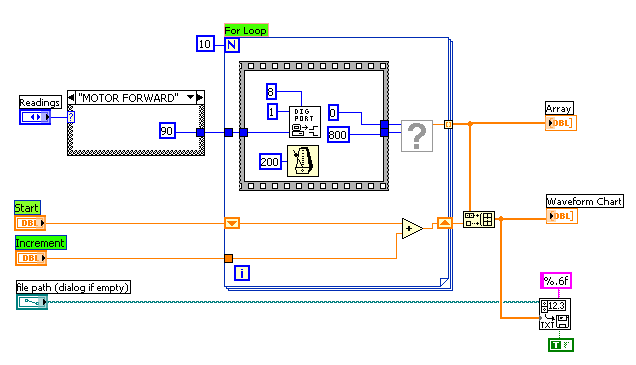
(If you really need seperate indicators, place them in another tiny case structure on the right).
Note also that I eliminiated the stacked cases. You need only a single frame, the following subVI cannot execute until the frame finishes, because it depends on inputs from the sequence frame.
If you really need a true 200 ms wait between the dig port and the sibsequent VI, you should use a true "wait" and not a "wait next multiple". You decide.
(Stacked cases should be avoided if possible because they hide code, sometimes force backwards wires, and always make the diagram harder to read and debug.)
Message Edited by altenbach on 07-28-2005 11:41 AM
