Turn on suggestions
Auto-suggest helps you quickly narrow down your search results by suggesting possible matches as you type.
Showing results for
Topic Options
- Subscribe to RSS Feed
- Mark Topic as New
- Mark Topic as Read
- Float this Topic for Current User
- Bookmark
- Subscribe
- Mute
- Printer Friendly Page
difference between alarming roc:change and alarming roc:rocchange in DSC module
Active Participant
02-16-2007 11:10 AM
Options
- Mark as New
- Bookmark
- Subscribe
- Mute
- Subscribe to RSS Feed
- Permalink
- Report to a Moderator
What is the difference between the Alarming ROC:Change and the Alarming ROC:ROCChange in the DSC Module (and the Alarming ROC:Time and Alarming ROC:ROCTime)?? I am trying to change the rate of change and the time on the variable using property nodes and invoke nodes, which I have done successfully with the Hi alarm and low alarms.
Using the property nodes, I can only find a way to change the ROC:change and not the ROC:ROCChange. The ROC:ROCChange is what appears to change the rate of change and time interval that the variable actually uses (looking under the multiple varibale editor).
So I am changing some values, but they are not reflected on the Alarming page of the editor, only show up in the large spreedsheet at the top.
Any ideas on what I am doing wrong??
Using the property nodes, I can only find a way to change the ROC:change and not the ROC:ROCChange. The ROC:ROCChange is what appears to change the rate of change and time interval that the variable actually uses (looking under the multiple varibale editor).
So I am changing some values, but they are not reflected on the Alarming page of the editor, only show up in the large spreedsheet at the top.
Any ideas on what I am doing wrong??
Kenny

Doug M
NI Employee (retired)
02-19-2007 03:45 PM - edited 02-19-2007 03:45 PM
Options
- Mark as New
- Bookmark
- Subscribe
- Mute
- Subscribe to RSS Feed
- Permalink
- Report to a Moderator
Hi Kenny,
Thanks for the observation -- it looks like this is a bug dealing with the naming of the property by the property node. This was reported to R&D (# 46IE9SG0) for further investigation. A workaround is to deploy a library so it become an online process, then use the SharedVariableIO class to programmatically change the desired properties, then use the Save to Library VI that ships with the DSC module. The following screenshot shows the two methods, the upper method is the workaround (note that you don't need to read back the property like in the screenshot, I was just testing), the lower method is the way that isn't working for these two properties, which doesn't use the online process. Thanks for the feedback!
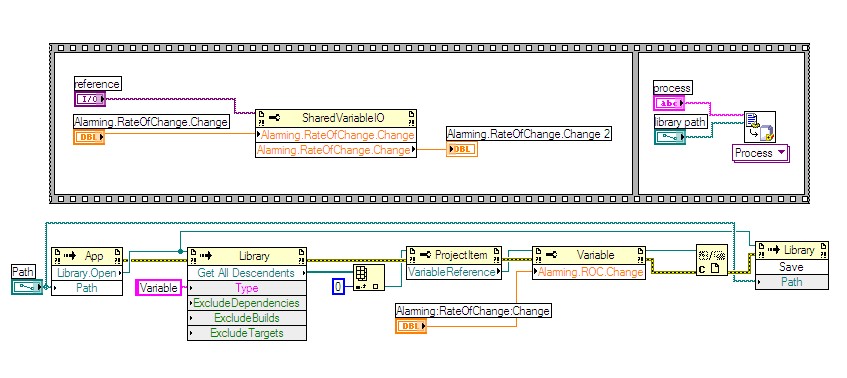
Thanks for the observation -- it looks like this is a bug dealing with the naming of the property by the property node. This was reported to R&D (# 46IE9SG0) for further investigation. A workaround is to deploy a library so it become an online process, then use the SharedVariableIO class to programmatically change the desired properties, then use the Save to Library VI that ships with the DSC module. The following screenshot shows the two methods, the upper method is the workaround (note that you don't need to read back the property like in the screenshot, I was just testing), the lower method is the way that isn't working for these two properties, which doesn't use the online process. Thanks for the feedback!
Message Edited by Doug M on 02-19-2007 03:46 PM
Message Edited by Doug M on 02-19-2007 03:47 PM
Doug M
Applications Engineer
National Instruments
For those unfamiliar with NBC's The Office, my icon is NOT a picture of me 🙂
Applications Engineer
National Instruments
For those unfamiliar with NBC's The Office, my icon is NOT a picture of me 🙂
02-19-2007 03:49 PM
Options
- Mark as New
- Bookmark
- Subscribe
- Mute
- Subscribe to RSS Feed
- Permalink
- Report to a Moderator
Thanks for the info.
PS - That is a great disclaimer in your signature, nice avatar.
Kenny

02-22-2007 04:08 PM
Options
- Mark as New
- Bookmark
- Subscribe
- Mute
- Subscribe to RSS Feed
- Permalink
- Report to a Moderator
 Doug,
Doug,I noticed another little quirk with trying to change the variables.
When trying to change the Alarming limits (hi.hi, hi, lo, lo.lo), under the Multiple varialbe editor the name is Alarming.Hi.Limit. When trying to use wither method shown suggested, the only option is Alarming.Hi.Level. With your method I cant get it to change. With the method that I was trying, it does change the value.
Let me know if I am going crazy or not.
Kenny

Doug M
NI Employee (retired)
02-23-2007 04:16 PM
Options
- Mark as New
- Bookmark
- Subscribe
- Mute
- Subscribe to RSS Feed
- Permalink
- Report to a Moderator
Kenny,
It is true that the property names in the Multiple Variable Editor show up differently than the properties when using the SharedVariableIO class properties, but in this case when you set the properties, they are actually getting updated to a different alarm level value, but if you look at the alarm in the Alarm and Event Viewer, it will still reflect the old alarm level value, even though the alarm was actually triggered using the newly set alarm level.
A workaround is to save the Library as shown previously, but also undeploy then redeploy the library -- this will cause the alarm level to display correctly in the Alarms and Events viewer as well as in the multiple variable editor.
This issue (#43J7I6UF) was already being investigated by R&D. Thanks again for the feedback!
It is true that the property names in the Multiple Variable Editor show up differently than the properties when using the SharedVariableIO class properties, but in this case when you set the properties, they are actually getting updated to a different alarm level value, but if you look at the alarm in the Alarm and Event Viewer, it will still reflect the old alarm level value, even though the alarm was actually triggered using the newly set alarm level.
A workaround is to save the Library as shown previously, but also undeploy then redeploy the library -- this will cause the alarm level to display correctly in the Alarms and Events viewer as well as in the multiple variable editor.
This issue (#43J7I6UF) was already being investigated by R&D. Thanks again for the feedback!
Doug M
Applications Engineer
National Instruments
For those unfamiliar with NBC's The Office, my icon is NOT a picture of me 🙂
Applications Engineer
National Instruments
For those unfamiliar with NBC's The Office, my icon is NOT a picture of me 🙂
