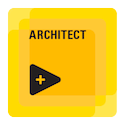Turn on suggestions
Auto-suggest helps you quickly narrow down your search results by suggesting possible matches as you type.
Showing results for
Topic Options
- Subscribe to RSS Feed
- Mark Topic as New
- Mark Topic as Read
- Float this Topic for Current User
- Bookmark
- Subscribe
- Mute
- Printer Friendly Page
labview frozen
Member
04-22-2008 04:24 AM
Options
- Mark as New
- Bookmark
- Subscribe
- Mute
- Subscribe to RSS Feed
- Permalink
- Report to a Moderator
Hello,
I am running Labview for acquisition (with a NI DAQ card) under XP. Typically, I acquire 2048 sample at 100000 Hz every 100 ms (10 Hz), but sometimes Labview freezes for a couple of seconds probably because XP requires CPU time.
How can I deactive any process that I do not need to let run Labview properly ?
I already disconnect the internet but it does not help.
I do not run any printer but I need the serial line to talk to an instrument.
I already try to prioritize some critical sub VIs (calculation).
Regards.
I am running Labview for acquisition (with a NI DAQ card) under XP. Typically, I acquire 2048 sample at 100000 Hz every 100 ms (10 Hz), but sometimes Labview freezes for a couple of seconds probably because XP requires CPU time.
How can I deactive any process that I do not need to let run Labview properly ?
I already disconnect the internet but it does not help.
I do not run any printer but I need the serial line to talk to an instrument.
I already try to prioritize some critical sub VIs (calculation).
Regards.
Active Participant
04-23-2008 05:44 AM
Options
- Mark as New
- Bookmark
- Subscribe
- Mute
- Subscribe to RSS Feed
- Permalink
- Report to a Moderator
Hi,
You are able to check your computer's processor usage on the Task Manager. Reference this to a time when your application is not running and when it is running to see how much memory it uses.
Within LabVIEW, under Tools >> Profile >> Performance and Memory, you are able to see what sort of time each of your SubVI uses and also the memory usage.
These tools should help you narrow your slow processing down to a more specific cause. On a side note, what version of LabVIEW are you using on what operating system and how big is your memory (RAM)?
Regards,
You are able to check your computer's processor usage on the Task Manager. Reference this to a time when your application is not running and when it is running to see how much memory it uses.
Within LabVIEW, under Tools >> Profile >> Performance and Memory, you are able to see what sort of time each of your SubVI uses and also the memory usage.
These tools should help you narrow your slow processing down to a more specific cause. On a side note, what version of LabVIEW are you using on what operating system and how big is your memory (RAM)?
Regards,
Member
04-23-2008 05:59 AM
Options
- Mark as New
- Bookmark
- Subscribe
- Mute
- Subscribe to RSS Feed
- Permalink
- Report to a Moderator
Do you have an antivirus program? They tend to eat random processor time at random increments AND can be considered high priority by windows.
04-23-2008 06:17 AM
Options
- Mark as New
- Bookmark
- Subscribe
- Mute
- Subscribe to RSS Feed
- Permalink
- Report to a Moderator
No, I do not have any anti virus running.
I was tracking the task, but I did not get it, it just radomly happens for may be 2-3 s, the CPU jump to 100%
(Normally it is ~ 50%)
I was tracking the task, but I did not get it, it just radomly happens for may be 2-3 s, the CPU jump to 100%
(Normally it is ~ 50%)