- Subscribe to RSS Feed
- Mark Topic as New
- Mark Topic as Read
- Float this Topic for Current User
- Bookmark
- Subscribe
- Mute
- Printer Friendly Page
"control could not be loaded" problem with TS controls
11-16-2007 02:25 PM - edited 11-16-2007 02:25 PM
- Mark as New
- Bookmark
- Subscribe
- Mute
- Subscribe to RSS Feed
- Permalink
- Report to a Moderator
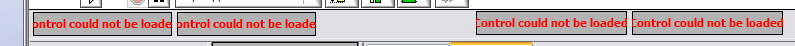
Message Edited by Michael Aivaliotis on 11-16-2007 12:25 PM
11-19-2007 11:27 AM
- Mark as New
- Bookmark
- Subscribe
- Mute
- Subscribe to RSS Feed
- Permalink
- Report to a Moderator
Certified TestStand Architect
Formerly blue
11-26-2007 01:20 PM
- Mark as New
- Bookmark
- Subscribe
- Mute
- Subscribe to RSS Feed
- Permalink
- Report to a Moderator
I only have TS controls on this VI so I can't tell if others have this problem too. This is the main UI.1) Is this situation specific to one VI? If so, then it has probably become corrupted, and you will probably have to replace the controls.
Yes, new TS controls work on a new blank VI without problem.2) Do new TestStand controls work in your VI or in a blank VI?
All activeX controls work on the same or new VI's. If I drop a container on the bad VI it works. It seems the existing controls don't work.
3) Do any ActiveX controls work? There are cases where installing multiple versions of LabVIEW can break the ActiveX container (it's a shared component). If you can add a blank ActiveX container and browse to another ActiveX control (such as Microsoft's calendar) then everything is working OK.
11-27-2007 11:38 AM
- Mark as New
- Bookmark
- Subscribe
- Mute
- Subscribe to RSS Feed
- Permalink
- Report to a Moderator
Michael,
Could you post your VI here? Or would you be willing to e-mail it to me?
I know that we won't have all of its dependencies, but I'd like to see if we can reproduce this here, so I can assist you more directly.
Thanks!
Certified TestStand Architect
Formerly blue
11-27-2007 12:45 PM
- Mark as New
- Bookmark
- Subscribe
- Mute
- Subscribe to RSS Feed
- Permalink
- Report to a Moderator
I can't post the code to an open forum. Let me know where you want it.
11-27-2007 05:09 PM
- Mark as New
- Bookmark
- Subscribe
- Mute
- Subscribe to RSS Feed
- Permalink
- Report to a Moderator
I will be in touch with the engineer you are working with via E-mail. So I will take a look at your code that way.
Thanks!
Certified TestStand Architect
Formerly blue
05-24-2011 05:27 AM
- Mark as New
- Bookmark
- Subscribe
- Mute
- Subscribe to RSS Feed
- Permalink
- Report to a Moderator
Was a solution ever found for this? I am experiencing the exact same problem. My controls are the TS ActiveX UI controls and the VI is a modified version of the LV simple OI. the system deployed fine on one machine but all the controls on the front panel are showing this exact phrase.
TS 4.2.1
LV 2009 SP1.
please help
05-26-2011 10:01 AM
- Mark as New
- Bookmark
- Subscribe
- Mute
- Subscribe to RSS Feed
- Permalink
- Report to a Moderator
Hello,
Yes, the previous poster had a service request created and submitted their VI. After R&D had a chance to look at their code it looked like the problem had to do with more than one version of the ActiveX container on their computer. Since they had more than one version of LabVIEW installed, they had multiple versions of the ActiveX dll, and it looks like an older one was being registered. They suggested that he do a repair on one of the LabVIEW Run-Time Engines from "Add/Remove Programs"; that should fix the issue. Please let me know if this works. Thanks!
Shawn S. | NIC
Instrument Driver/IVI PSE
National Instruments
05-27-2011 02:21 AM
- Mark as New
- Bookmark
- Subscribe
- Mute
- Subscribe to RSS Feed
- Permalink
- Report to a Moderator
So I looked at the NI components on both systems, The one which works and the one that doesn't and there are differences in the installed componenets. Here's the breakdown
Working System
NI LabVIEW Run-Time Engine 7.0
NI LabVIEW Run-Time Engine 7.1.1
NI LabWindows/CVI 2009 Run-Time Engine
NI Measurement & Automation Explorer 4.6.2
NI Session Manager
NI Spy 2.7.1
NI System API RT
NI System API Windows 32-bit
NI TestStand 4.2.1
NI TestStand Version Selector
NI-488.2 2.7.3
NI-VISA Runtime 4.6.2
NI-VISA Server 4.6.2
"Control could not be loaded" System
NI IVI Compliance Package 4.2
NI LabVIEW Run-Time Engine 7.1.1
NI LabWindows/CVI 2009 Run-Time Engine
NI Measurement & Automation Explorer 4.7.0
NI PXI Platform Services 2.5.6
NI PXI Platfor Services 2.5.6 Configuration
NI Session Manager 4.2.1
NI Spy 2.7.2
NI System API RT
NI System Configuration 1.1.0
NI TestStand 4.2.1
NI TestStand Version Selector
NI Update Service
NI-488.2 2.7.3
NI-VISA 5.0.0
NI-VISA Runtime 5.0.0
NI-VISA Server 5.0.0
The big one that catches my eye is the NI System API Windows 32 bit component is missing. how do I install just these missing components. Also when I look at the installed software in MAX I see LabVIEW 9.0.1 is installed but I don't see this in the installed components
05-31-2011 04:06 PM
- Mark as New
- Bookmark
- Subscribe
- Mute
- Subscribe to RSS Feed
- Permalink
- Report to a Moderator
Hello,
Have you tried the repair suggested above or your runtime engine?
Shawn S. | NIC
Instrument Driver/IVI PSE
National Instruments
